Error codes
/v1
(except Actions and
CRUD operations) fails, the response will contain an eight-digit error code
with a corresponding error message to indicate the details of the error.The following code snippet is a sample error response that contains an error code and message pair:
{
"success": false,
"processId": "CBCFED6580B4E076",
"reasons": [
{
"code": 53100320,
"message": "'termType' value should be one of: TERMED, EVERGREEN"
}
]
}success field indicates whether the API request has succeeded. The
processId field is a Zuora internal ID that you can provide to Zuora
Global Support for troubleshooting purposes.The reasons field contains the actual error code and message pair. The
error code begins with 5 or 6 means that you encountered a certain issue
that is specific to a REST API resource in Zuora Billing, Payments, and
Central Platform. For example, 53100320 indicates that an invalid value is
specified for the termType field of the subscription object.The error code beginning with 9 usually indicates that an
authentication-related issue occurred, and it can also indicate other
unexpected errors depending on different cases. For example, 90000011
indicates that an invalid credential is provided in the request header. When troubleshooting the error, you can divide the error code into two components: REST API resource code and error category code. See the following Zuora error code sample:
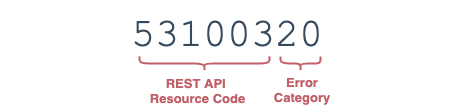
Note: Zuora determines resource codes based on the request payload. Therefore, if GET and DELETE requests that do not contain payloads fail, you will get
500000 as the resource code, which indicates an unknown object
and an unknown field. The error category code of these requests is valid and follows the rules described in the Error Category Codes section.
In such case, you can refer to the returned error message to troubleshoot.
REST API Resource Codes
The 6-digit resource code indicates the REST API resource, typically a field of a Zuora object, on which the issue occurs. In the preceding example,531003 refers to the termType field of the subscription object. The value range for all REST API resource codes is from 500000 to
679999. See Resource Codes in Zuora Product Documentation for a full list
of resource codes.Error Category Codes
The 2-digit error category code identifies the type of error, for example, resource not found or missing required field.
The following table describes all error categories and the corresponding resolution:
| Code | Error category | Description | Resolution |
|---|---|---|---|
| 10 | Permission or access denied | The request cannot be processed because a certain tenant or user permission is missing. | Check the missing tenant or user permission in the response message and contact Zuora Global Support for enablement. |
| 11 | Authentication failed | Authentication fails due to invalid API authentication credentials. | Ensure that a valid API credential is specified. |
| 20 | Invalid format or value | The request cannot be processed due to an invalid field format or value. | Check the invalid field in the error message, and ensure that the format and value of all fields you passed in are valid. |
| 21 | Unknown field in request | The request cannot be processed because an unknown field exists in the request body. | Check the unknown field name in the response message, and ensure that you do not include any unknown field in the request body. |
| 22 | Missing required field | The request cannot be processed because a required field in the request body is missing. | Check the missing field name in the response message, and ensure that you include all required fields in the request body. |
| 23 | Missing required parameter | The request cannot be processed because a required query parameter is missing. | Check the missing parameter name in the response message, and ensure that you include the parameter in the query. |
| 27 | Invalid query parameter | The request cannot be processed because of an invalid query parameter. | Check the query parameter in the response message, and ensure that you have provided the correct parameter name and value. |
| 30 | Rule restriction | The request cannot be processed due to the violation of a Zuora business rule. | Check the response message and ensure that the API request meets the specified business rules. |
| 40 | Not found | The specified resource cannot be found. | Check the response message and ensure that the specified resource exists in your Zuora tenant. |
| 45 | Unsupported request | The requested endpoint does not support the specified HTTP method. | Check your request and ensure that the endpoint and method matches. |
| 50 | Locking contention | This request cannot be processed because the objects this request is trying to modify are being modified by another API request, UI operation, or batch job process. | Resubmit the request first to have another try. If this error still occurs, contact Zuora Global Support with the returned |
| 60 | Internal error | The server encounters an internal error. | Contact Zuora Global Support with the returned Zuora-Request-Id value in the response header for assistance. |
| 61 | Temporary error | A temporary error occurs during request processing, for example, a database communication error. | Resubmit the request first to have another try. If this error still occurs, contact Zuora Global Support with the returned |
| 70 | Request exceeded limit | The total number of concurrent requests exceeds the limit allowed by the system. | Resubmit the request after the number of seconds specified by the Check Concurrent request limits for details about Zuora’s concurrent request limit policy. |
| 90 | Malformed request | The request cannot be processed due to JSON syntax errors. | Check the syntax error in the JSON request body and ensure that the request is in the correct JSON format. |
| 99 | Integration error | The server encounters an error when communicating with an external system, for example, payment gateway, tax engine provider. | Check the response message and take action accordingly. |